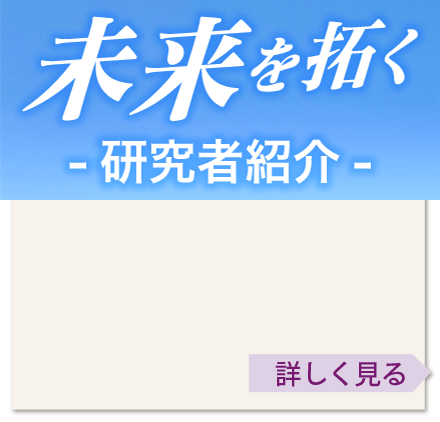HIRAKU-PF — ログイン・多要素認証 / Sign-in Process & Multi-Factor Authentication
HIRAKU-PF — ログイン・多要素認証 / Sign-in Process & Multi-Factor Authentication
概要 / Overview
HIRAKU-PFでは、2022年8月のアップデートから多要素認証が導入されました。
HIRAKU-PFで利用できる認証方式は、メールによる認証コード方式となります。
ここでは、多要素認証も含めたログイン方法について解説します。
Starting from August 2022, Multi-Factor Authentication (MFA) has been introduced to the HIRAKU-PF system to add a layer of protection to the sign-in process. Please find below the overview of how to log-in to the system whilst utilizing MFA.
ログイン方法 / How to Log-in
HIRAKU-PFにアクセスし、https://www.hirakupf.hiroshima-u.ac.jp
『HIRAKU-PFユーザはこちらからログイン』をクリックします。
Please access the log-in URL https://www.hirakupf.hiroshima-u.ac.jp
and click the yellow “HIRAKU-PF LOG-IN” box.

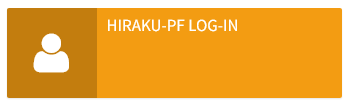
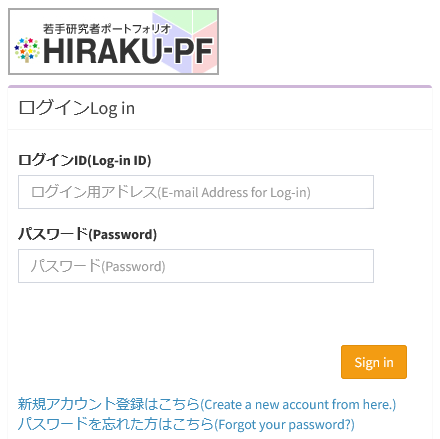
ログインID(メールアドレス)とパスワードを入力します。パスワードを忘れた場合、下部の『パスワードを忘れた方はこちら』から手続きを行ってください。
ログインIDとパスワードはHIRAKU-PF固有のものです。学認ならびに各大学のITシステムと連携はしておりません。
Please enter your Log-in ID and Password. If you cannot recall your password, please click the “Forgot your password?” link at the bottom of the log-in page.
This ID & password is unique to HIRAKU-PF. It is not linked to GakuNin or each university’s IT system.
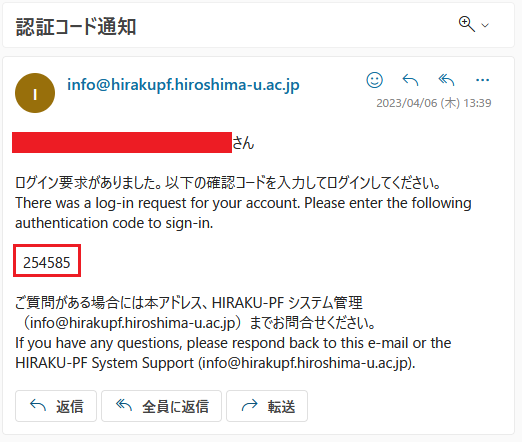
ログインID、もしくは転送先に設定したメールアドレスに、HIRAKF-PFシステムから6桁の認証コードが届きます。
You will receive a one-time passcode (6 digits) from the HIRAKU-PF system to your e-mail address that is registered to HIRAKU-PF.
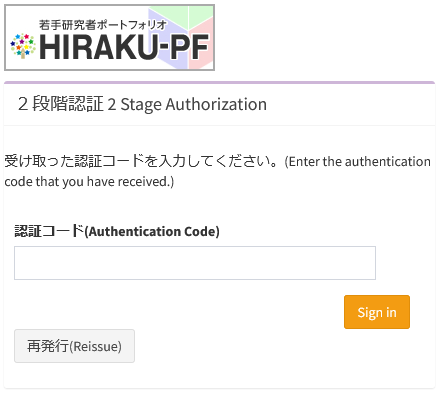
受信した認証コードを入力してログイン完了です。
認証コードが届かない場合、下部の『再発行』から認証コードの再発行を行ってください。
Please enter the one-time passcode into the above Authentication Code section to complete your log-in. If you did not receive a one-time passcode, click the “Resend” button at the bottom of the log-in page.
FAQ
Q1. 再発行を行っても認証コードが届かない /
I do not receive a one-time passcode even if I click the “Resend” button.
認証コードのメールが迷惑メール扱いされてしまう場合があります。迷惑メールフォルダを確認してください。
また、info■hirakupf.hiroshima-u.ac.jp (※「■」の部分を半角の「@」に置き換えてください)をホワイトリストに設定してください。
参考 : Outlook で送信者をブロックするか、送信者のブロックを解除する (Microsoft)
また2017年以降、広島大学入進学者はHIRAKU運営事務局によって一括登録されております。HIRAKU-PF内設定で転送先メールアドレス変更を行わずにメールアドレスを変更されている場合認証コードが届きませんので、HIRAKU-PF サポートへご連絡ください。(info■hirakupf.hiroshima-u.ac.jp ※「■」の部分を半角の「@」に置き換えてください)
Please check your Junk mailbox. If you find the passcode notification e-mail there, please add info■hirakupf.hiroshima-u.ac.jp (*Please type @ instead of ■.) into your whitelist.
Ref : Block senders or unblock senders in Outlook (Microsoft)
From 2017, students entering the Hiroshima University Graduate School are collectively registered with the HIRAKU office. If you have changed your e-mail address without changing the forwarding e-mail address in the HIRAKU-PF settings, you will not receive the one-time passcode, so please contact HIRAKU-PF support.
(info■hirakupf.hiroshima-u.ac.jp *Please type @ instead of ■.)
Q2. 認証コードを入力するとエラー画面が表示される /
An error screen appears when entering the authentication code.
認証コードをコピー&ペーストしていましたか? 認証コード前後の空白や改行(コード)もコピー&ペーストしているとエラーとなります。手入力では発生しません。
また、認証コードには有効時間がありますのでご注意ください。
Did you copy and paste the one-time passcode? If you copy and paste spaces or line breaks (codes) before and after the authentication code, this error will occur. This will not occur if you enter it manually.
Please also note that the one-time passcode has a validity period.